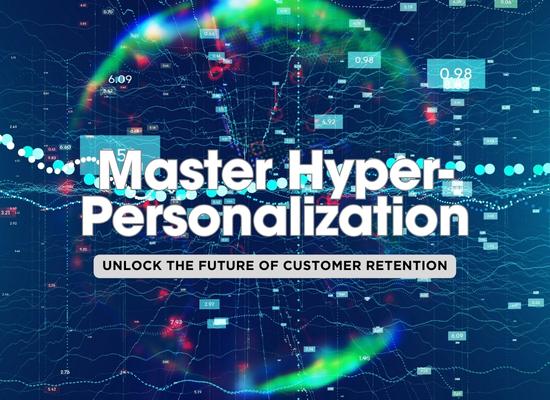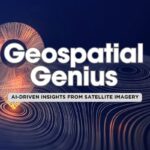In a world where consumers expect personalized experiences at every touchpoint, traditional marketing strategies no longer cut it. To stand out, companies must deliver experiences so tailored that they feel uniquely crafted for each customer. This is where hyper-personalization powered by big data comes in.
Unlike standard personalization (which might recommend products based on browsing history), hyper-personalization taps into real-time data streams like location, device usage, purchase intent, and even emotional cues. With big data analytics, brands can predict what a customer wants before they even know it themselves.
From streaming giants like Netflix to e-commerce titans like Amazon, hyper-personalization has become a “must-have” retention strategy. But how does it actually work? And how can businesses leverage it to drive revenue and customer loyalty?
1️⃣ How hyper-personalization works (and why it’s different from regular personalization)
2️⃣ The tools, AI models, and data streams used to power hyper-personalization
3️⃣ How to implement hyper-personalization in your business for maximum ROI
What Is Hyper-Personalization (and How It Differs from Regular Personalization)?
If you think personalization means recommending products based on a user’s past purchases, you’re only scratching the surface. Traditional personalization relies on static data (like past purchases, name, or location) to deliver one-size-fits-all experiences. But hyper-personalization takes things to the next level.
Hyper-personalization uses dynamic, real-time data — click patterns, app usage, social media interactions, and even biometrics — to deliver ultra-targeted, hyper-relevant content. Instead of “recently viewed products,” hyper-personalization predicts what you’ll want next.
Here’s a simple analogy:
- Personalization: “Hi, John. Here’s your order history.”
- Hyper-Personalization: “Hi, John. We see you’ve been browsing home office desks. Would you like to schedule a 15-minute design consultation for free?”
This shift is fueled by big data, machine learning (ML), and artificial intelligence (AI). The ability to process millions of customer interactions in real time allows brands to predict customer intent and deliver targeted offers that feel instantaneous and deeply personal.
🚀 1️⃣ Key Differences Between Personalization & Hyper-Personalization
| Feature | Traditional Personalization | Hyper-Personalization |
|---|---|---|
| Data Used | Static (name, location, past purchases) | Real-time, multi-source dynamic data |
| Timing | Pre-scheduled (email or push) | Real-time, triggered by user actions |
| AI / ML | Minimal AI required | Heavily AI-driven (predictive analytics) |
| User Experience | General recommendations | Hyper-relevant, context-aware experiences |
| Data Sources | CRM, loyalty program | IoT devices, real-time clickstream, biometrics |
Example in Action:
- Traditional Personalization: You browse chairs on an e-commerce website. 24 hours later, you get an email: “We noticed you were interested in chairs.”
- Hyper-Personalization: As you browse chairs, the site changes in real time — offering a live design consultation, showing which models are selling fast, and displaying a countdown timer for a limited-time deal.
Key Takeaway:
Hyper-personalization doesn’t just “remember” you — it predicts what you want in real time.
🚀 2️⃣ How Hyper-Personalization Works (The 3-Step Process)
Hyper-personalization is a 3-step process that involves collecting, analyzing, and acting on data in real time. Here’s how it works:
Step 1: Data Collection
Where the Data Comes From:
- Behavioral Data: Clickstream activity, app usage, page views, and interaction history.
- Transactional Data: Purchase history, refund requests, and customer service chats.
- Contextual Data: Time of day, device type, geolocation, and weather conditions.
- Emotional Data: Sentiment analysis from customer reviews, feedback, or social media.
Example:
When a customer logs into a shopping app, the system immediately registers where they’re located, what device they’re using, and which items they’ve searched for. If it’s raining in their location, the system may highlight raincoats and umbrellas.
How It’s Different: Unlike basic personalization, hyper-personalization doesn’t rely on past data alone. It incorporates real-time conditions and intent signals to tailor every action.
Step 2: Data Analysis & AI Models
How Big Data & AI Work Together:
- Predictive Analytics: Machine learning models predict what products or services a user might need next.
- Customer Segmentation: AI groups customers into micro-segments based on behavior, intent, and context.
- Real-Time Decisioning Engines: AI decides which products, messages, or promotions should be shown instantly.
Example:
When you search for “home office desks,” the AI system predicts you’ll likely need a desk chair, desk lamp, and cable management kit. The system generates a personalized “bundle offer” just for you.
How It’s Different: Hyper-personalization uses predictive AI models to make future guesses about user behavior. This allows companies to serve offers before the user realizes they need them.
Step 3: Real-Time Activation
How Brands Act on the Insights:
- Personalized Recommendations: AI recommends products, services, and bundles specific to each user.
- Dynamic Website Customization: Content on websites changes in real time based on the user’s behavior.
- Real-Time Notifications: Triggered push notifications, in-app messages, and live chat prompts.
Example:
You’re browsing a travel site for flights to Spain. The site immediately shows you hotels in Spain, activities in Barcelona, and rental car offers. Meanwhile, a live chat box appears with a “limited-time flight deal” for your exact route.
How It’s Different: Traditional personalization waits until the user leaves the website to send an email. Hyper-personalization is immediate and seamless.
🚀 3️⃣ Real-World Examples of Hyper-Personalization
1️⃣ Amazon
- How They Do It: Personalized product recommendations.
- What Makes It Hyper-Personal: Amazon tracks real-time browsing habits, adjusting recommendations on-the-fly as users search for products.
2️⃣ Spotify
- How They Do It: Curated playlists like “Discover Weekly.”
- What Makes It Hyper-Personal: Spotify uses big data to track listening habits, device types, and favorite artists. AI predicts which new songs users will love.
3️⃣ Netflix
- How They Do It: Custom recommendations for TV shows and movies.
- What Makes It Hyper-Personal: Netflix doesn’t just recommend shows based on your watch history — it changes the thumbnail art of each show based on what you’re most likely to click on.
🕶️ The Tools, AI Models, and Data Streams Behind Hyper-Personalization
Delivering hyper-personalized experiences requires a powerful combination of AI models, machine learning algorithms, and big data analytics platforms. Without these tools, companies would struggle to collect, analyze, and act on real-time customer data.
Here’s a breakdown of the key tools, AI models, and platforms that make hyper-personalization possible.
🚀 1️⃣ AI Models That Power Hyper-Personalization
To predict customer behavior and deliver real-time personalization, companies rely on a mix of AI models and machine learning algorithms. Here are the 4 most important models:
1️⃣ Collaborative Filtering (Used by Netflix, Spotify, and Amazon)
How It Works:
Collaborative filtering uses the preferences of similar users to recommend products, movies, or songs. For example, if 1,000 people who liked Show A also liked Show B, then Netflix recommends Show B to you if you liked Show A.
Where It’s Used:
- Netflix: Suggesting TV shows and movies similar to what you’ve watched.
- Spotify: Curating “Discover Weekly” playlists.
- Amazon: Recommending products based on other users’ buying habits.
💡 DreamBigData Tip: If your business has a large customer base with similar behaviors, collaborative filtering is a must. It’s ideal for e-commerce, streaming, and media platforms.
2️⃣ Content-Based Filtering (Used by E-commerce Stores & Educational Platforms)
How It Works:
Unlike collaborative filtering, which compares users, content-based filtering focuses on item characteristics. If a customer likes a particular product (like a red backpack), the system recommends products with similar attributes (like red suitcases or backpacks with similar features).
Where It’s Used:
- E-commerce: Recommending products with similar specs (size, color, material).
- Educational Platforms: Suggesting courses based on content tags, difficulty level, and subject matter.
💡 DreamBigData Tip: Use content-based filtering if you have an extensive product catalog with clear tags and attributes. It’s perfect for fashion, home decor, and educational platforms.
3️⃣ Real-Time Recommendation Engines (Used by E-commerce & Live-Streaming Sites)
How It Works:
Real-time recommendation engines analyze live user behavior and adjust suggestions on the fly. For instance, if a user is looking at cameras, the system will push “related accessories” (like tripods or SD cards) while they’re still on the page.
Where It’s Used:
- Amazon: Real-time “frequently bought together” suggestions.
- YouTube: Live video recommendations on the homepage.
- E-commerce: “Customers who viewed this also viewed…” sections.
💡 DreamBigData Tip: Real-time recommendation engines require faster data processing, so use platforms like AWS Personalize or Google Recommendations AI.
4️⃣ Predictive Analytics (Used by E-commerce, Healthcare, and Banking)
How It Works:
Predictive analytics uses machine learning to forecast future behavior. For instance, if a customer visits a website but doesn’t purchase, predictive AI can estimate when they’re most likely to return and send a personalized email reminder.
Where It’s Used:
- Banking: Predicting customer churn and offering retention bonuses.
- E-commerce: Email reminders like “Still thinking about these items?”
- Healthcare: Predicting patient no-shows and scheduling reminders.
💡 DreamBigData Tip: Use predictive analytics to drive retargeting campaigns. If a customer visits your site but doesn’t buy, use AI-driven email follow-ups to close the sale.
🚀 2️⃣ Big Data Platforms Used to Collect and Process Data
Once you have your AI models, you need a way to collect, process, and analyze massive amounts of real-time data. Here are the top platforms that power hyper-personalization.
1️⃣ Google BigQuery
What It Does:
Google BigQuery allows companies to process massive datasets at lightning speed. It powers real-time analytics for companies like Spotify and Twitter, letting them process billions of clicks, streams, and user actions.
How It Helps:
- Real-time clickstream tracking.
- Processes millions of user actions in seconds.
- Integrates with Google Recommendations AI for personalization.
💡 DreamBigData Tip: If you’re already in Google Cloud, use BigQuery to store clickstream data from your website or app, then push that data to your AI models.
2️⃣ AWS (Amazon Web Services) Personalize
What It Does:
AWS Personalize helps you build recommendation engines without hiring a data scientist. It uses the same AI that powers Amazon’s own product recommendations.
How It Helps:
- Create recommendation engines for e-commerce, media, and fintech.
- No coding required — AWS handles the back end.
- Handles real-time recommendations, like “Customers also bought…”
💡 DreamBigData Tip: If you run an e-commerce store, AWS Personalize is a game-changer. You can train AI models on customer data in hours and start recommending products the same day.
3️⃣ Snowflake
What It Does:
Snowflake is a data warehouse for unifying data across multiple systems. Companies with multiple data streams (like CRM, website, and social media) use Snowflake to combine all that data in one place.
How It Helps:
- Combine data from multiple platforms.
- Feed data to AI models in real time.
- Support for e-commerce, fintech, and healthcare.
💡 DreamBigData Tip: If your data is spread across CRM, payment systems, and ad platforms, Snowflake lets you connect all of it in one unified big data warehouse.
🚀 3️⃣ Key Data Sources That Power Hyper-Personalization
To make hyper-personalization work, you need multiple data sources feeding your AI models. Here are the key sources to track:
- Clickstream Data: Tracks what customers click, view, and search.
- Purchase Data: Shows which products customers buy (and how often).
- Social Media Data: Insights into likes, shares, and comments.
- Device Data: Tracks which devices users are on (mobile, desktop, etc.).
- Behavioral Triggers: Detects when users take specific actions (like “added to cart” or “watched video”).
💡 DreamBigData Tip: Collect multi-channel data (web, app, social) and feed it into an AI-powered decision engine like Google Recommendations AI or AWS Personalize.
How to Implement Hyper-Personalization in Your Business
Hyper-personalization might sound complex, but breaking it into smaller, practical steps makes it easier to adopt. Here’s a step-by-step guide to building a hyper-personalization strategy that drives customer retention and revenue.
🚀 Step 1: Identify Your Data Sources 📡
Why It Matters:
To deliver personalized experiences, you need access to real-time, dynamic data. If your only source of customer data is a CRM, you’ll struggle to achieve true hyper-personalization. Instead, collect data from multiple channels.
What Data to Collect:
- Behavioral Data: Clickstream activity, app usage, and browsing habits.
- Transaction Data: Purchase history, refund requests, and payment data.
- Contextual Data: Time of day, location, and device type.
- Social Data: Interactions on Facebook, Instagram, and LinkedIn.
- Emotional Data: Sentiment analysis from reviews, customer feedback, and chat support.
💡 DreamBigData Tip: Use tools like Google Analytics, Segment, and Snowflake to unify all your data streams into a central location. This way, your AI models can access and analyze all available customer signals.
🚀 Step 2: Choose the Right Big Data Platform 🛠️
Why It Matters:
Your data has no value if it’s scattered. A big data platform like Snowflake, AWS, or Google BigQuery acts as a central “data lake” to store and analyze customer data in real time. The right platform can ingest, process, and analyze data streams at lightning speed.
Top Platforms to Consider:
- Google BigQuery – Best for massive real-time data analytics.
- AWS Personalize – Best for ready-to-go recommendation engines.
- Snowflake – Best for merging and unifying multiple data streams.
How It Helps:
- Collects customer behavior data in real time.
- Powers AI-driven recommendation engines.
- Allows for cross-channel tracking (app, website, and social combined).
💡 DreamBigData Tip: If you don’t have a team of data scientists, use AWS Personalize. It allows you to build hyper-personalization models without coding.
🚀 Step 3: Use AI Models for Prediction and Personalization 🤖
Why It Matters:
Once your data is in place, you need AI models to predict what each customer wants next. From collaborative filtering to predictive analytics, these AI models allow you to deliver real-time recommendations and boost conversions.
Which Models to Use:
1️⃣ Collaborative Filtering – If users tend to behave like other users, recommend similar products.
2️⃣ Content-Based Filtering – If users prefer certain types of products, recommend similar items.
3️⃣ Predictive Analytics – Predict customer actions and trigger timely offers.
4️⃣ Recommendation Engines – Use AWS Personalize, Google Recommendations AI, or Salesforce Einstein to recommend products, content, and experiences.
How It Helps:
- Predicts the best products, services, or offers for each user.
- Personalizes website content in real time.
- Allows for hyper-personalized email marketing (like “products you might like”).
💡 DreamBigData Tip: If you don’t have time to build AI models, use a plug-and-play recommendation engine like Google Recommendations AI or AWS Personalize. These services come with pre-trained AI models.
🚀 Step 4: Automate Real-Time Actions (Website, Email, Push Notifications) ⚙️
Why It Matters:
Hyper-personalization isn’t about sending emails 24 hours later — it’s about responding instantly. To achieve this, you need to trigger real-time actions like:
- Showing personalized product recommendations on the website.
- Triggering email alerts when a user leaves something in their cart.
- Sending push notifications with time-sensitive offers.
Tools to Use:
- Dynamic Website Personalization: Tools like Optimizely and Dynamic Yield can customize a website’s content in real time.
- Email Personalization: Use ActiveCampaign, Klaviyo, or Iterable for dynamic, behavior-based email personalization.
- Push Notifications: Use OneSignal or Braze to send app-based push notifications.
💡 DreamBigData Tip: Use the “90-Second Rule” — if a customer adds something to their cart and leaves, trigger a follow-up email within 90 seconds to re-engage them.
🚀 Step 5: Measure ROI and Adjust Your Models 📈
Why It Matters:
Hyper-personalization requires constant improvement. AI models learn over time, but if you’re not measuring key metrics, you won’t know where to optimize. Use A/B testing to determine which personalized experiences drive the most engagement.
What to Measure:
- Conversion Rate: Did users who saw hyper-personalized products buy more?
- Click-Through Rate (CTR): Do personalized email links get more clicks than generic emails?
- Session Time: Do users stay longer when you personalize the website experience?
Tools to Use:
- Google Analytics – Measure CTR, bounce rate, and session time.
- Mixpanel or Heap – Track user actions in apps or websites.
- A/B Testing Tools – Tools like Optimizely and VWO can test personalized experiences.
💡 DreamBigData Tip: Track “abandonment points” (where users exit your site) and test new personalized exit popups offering discounts or special deals.
📋 Full Implementation Checklist
| Step | Task | Tools to Use |
|---|---|---|
| 1. Collect Data | Collect clickstream, purchase, and social data | Google Analytics, Segment |
| 2. Store Data | Store and analyze data in real time | AWS, Snowflake, Google BigQuery |
| 3. Use AI Models | Use collaborative filtering, predictive AI | AWS Personalize, Salesforce Einstein |
| 4. Automate Triggers | Automate website updates, emails, and push notifications | Dynamic Yield, Klaviyo, OneSignal |
| 5. Measure Results | Track conversions, clicks, and session time | Google Analytics, Optimizely |